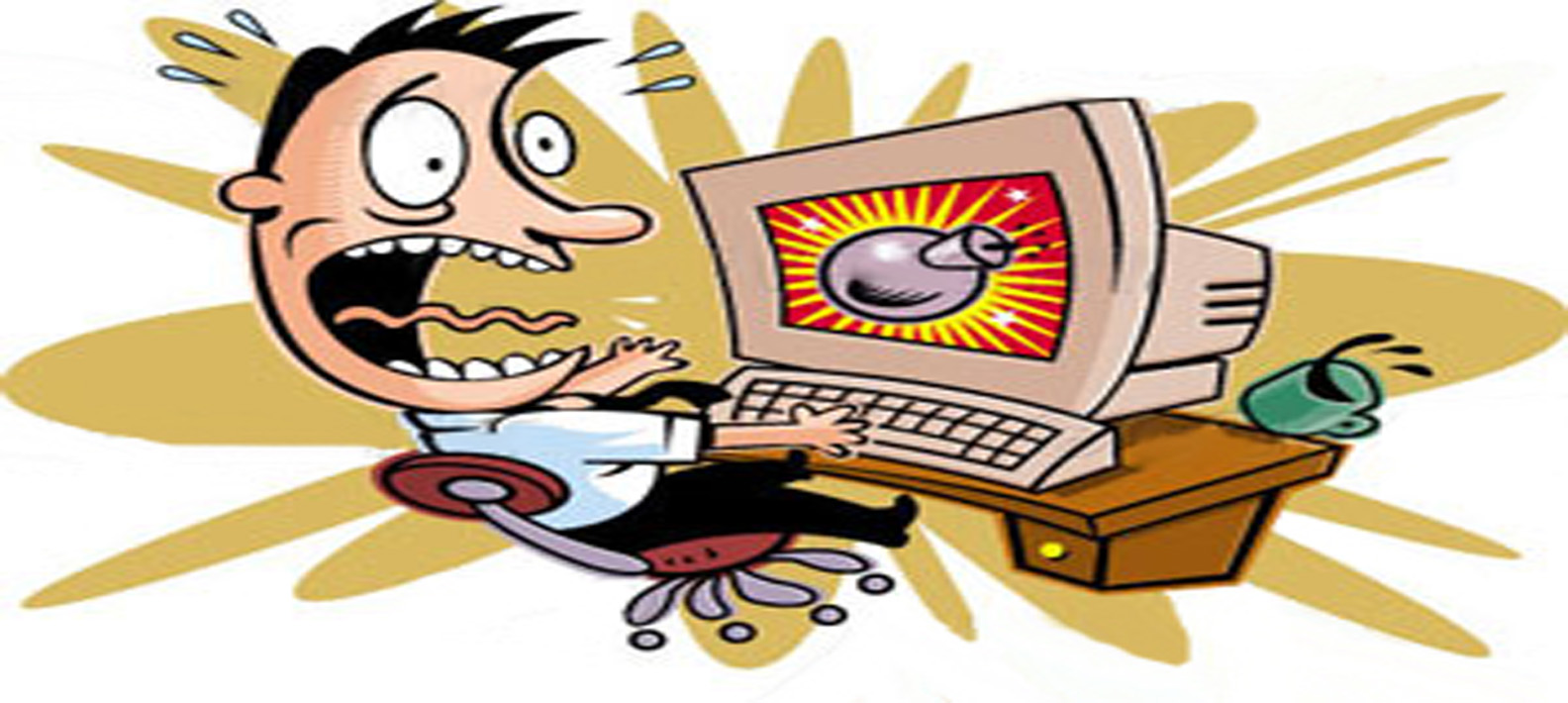The pandemic has affected the way we use our computers, we are doing more online than ever before – working, shopping, banking, and communicating. If something goes wrong with your computer, you want it fixed right away. Having been in the tech support field for more than twenty years, I’ve just about seen it all. In the last few months, I have noticed quite an upsurge in tech support scams, and thought I’d share some information.
A typical scenario goes like this:
A message displays on your computer, telling you that there is a serious issue. It might look like an error message from your operating system or antivirus software, and it might even use a logo from a well-known company. Or you may receive a phone call from someone claiming to be a computer technician from a well-known company. Either way, you are warned that a security issue exists on your computer that needs fixing right away.
Once they have you on the phone, they walk you through installing an application that gives them remote access to your device. Then, using the remote access, the scammer mis-represents normal system messages as signs of problems. One tactic they use is to bring up the computer’s task manager, which shows the many processes that are always running in Windows (normal behavior for Windows computers). The scammer will highlight one or two of these processes and claim that they are viruses. They want you to believe you have a serious problem with your computer and want you to pay for tech support services you don’t need, to fix a problem that doesn’t exist!
The scammer will then continue to navigate through your file system and may even open a text file to show you error messages in it. This file is one that was transferred to your computer through the remote session – it is something the scammer created and put on your computer. The scammer takes advantage of your concern about viruses and other threats, but their real goal isn’t to help you – they want to sell you useless services, steal your credit card numbers, or obtain your passwords.
Remember, legitimate tech companies will never contact you by phone, e-mail or text message to tell you there is a problem. Security pop-up warnings from legitimate tech companies will never ask you to call a phone number. In fact, communication should always be initiated by you.
Scammers try to get you to pay by wiring them money, putting money on a gift card, or using a money transfer app (because they know those types of payments can be hard to reverse).
If a caller says your computer has a problem, hang up. How would that person know anything about your computer? A tech support call you don’t expect is a scam. According to the Federal Trade Commission, an unexpected tech support call is almost always a scam, even if the number looks legitimate.
Protect yourself. Maintain your anti-virus software. Use trusted anti-virus security software and make sure to update it regularly. Never give control of your computer to someone who contacts you out of the blue. Do not click links in unsolicited pop-ups – examine the message closely, and look for obvious signs which might indicate fraud or deception, such as poor spelling and bad grammar, or unprofessional imagery, and language that creates a sense of urgency. The same is true for unsolicited emails – do not click on a link in an e-mail message, instead, navigate to the company’s website directly.
Act quickly if you’ve been scammed and you paid by credit, debit card, or check. Contact your credit card company or bank to ask them to stop the transaction. If you receive a call from someone claiming that you have computer problems hang up immediately. Seek trusted technical support from a trusted resource, such as a company or local store that repairs computers. When searching online for tech support beware of sponsored ads, as they may link to scammers’ websites. Never give remote computer access to a third party unless it is a confirmed representative of a computer support team that you contacted. Never share a bank account, credit card, or Social Security number with anyone who contacts you. And never share passwords.
Remember, the common motive behind these tech support scams is to extort you, the victim, to take your money or to gain access to your personal information. Talk about these tech support scams with family members and friends and become diligent about how to better identify and avoid tech support fraud.